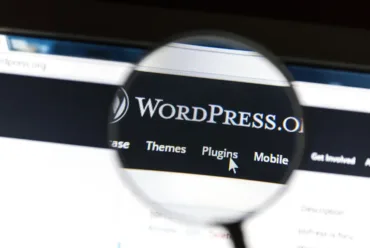How to use DISM command tool to repair Windows 10 image
If Windows 10 has missing or corrupted files, this guide will show you how to repair the setup using the
DISM and SFC command tools. Restore Health automatically scans and repairs common issues.
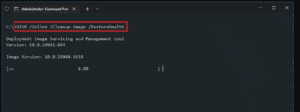
To repair Windows 10 image problems with the DISM command tool, use the steps below.
- Click on Start on the bottom left side of your computer taskbar.
- Type CMD on the Search Field
- When you see CMD as one of the Options Click on the run as administrator option.
- Next Type exactly how you see it here:
- Type DISM /Online /Cleanup-Image /RestoreHealthQuick
- Finally press enter.
Please note that it will take you awhile while the Restore Health so be sure to not turn off your computer
to prevent it from interrupting the repair process.